CamUI - Unlock the Full Potential of Your Raspberry Pi Camera
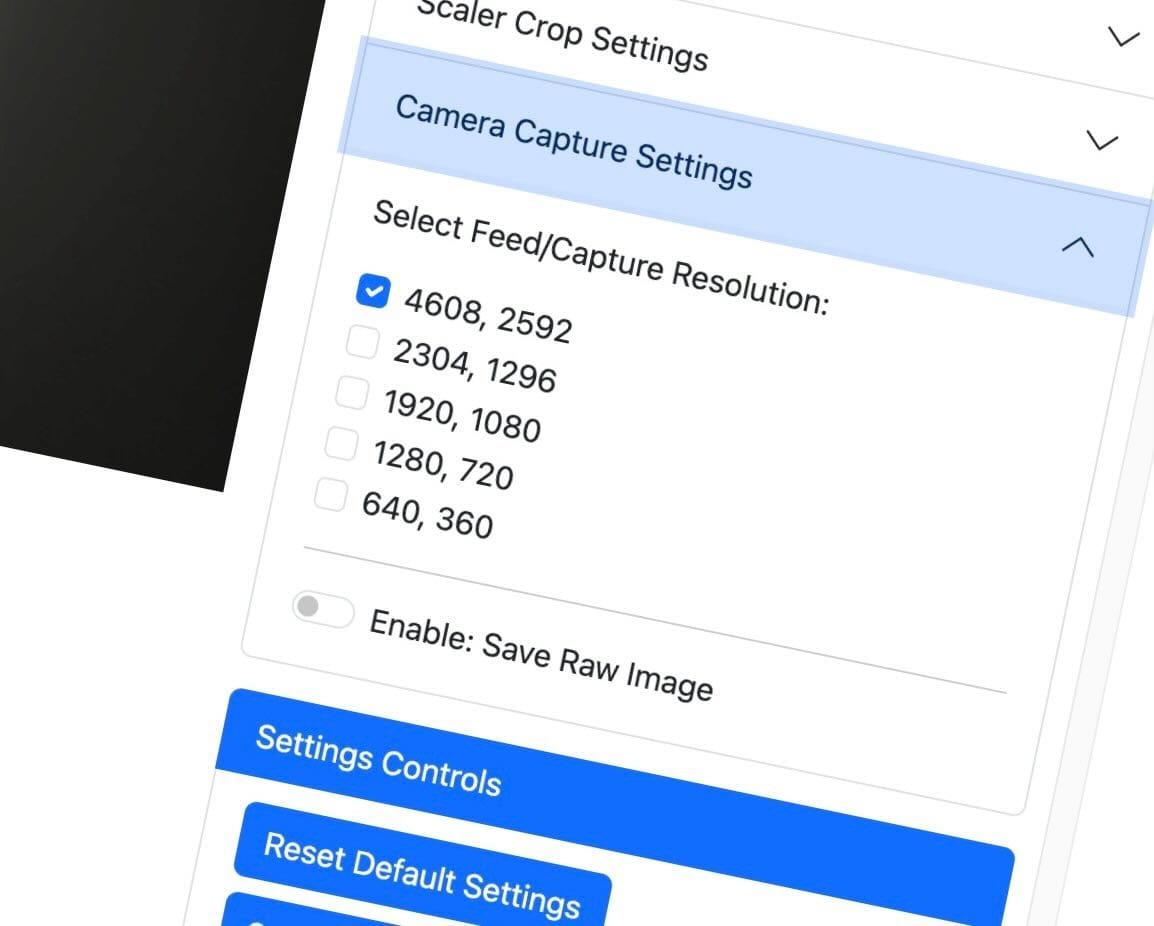
Turn your Raspberry Pi into a powerful camera system with CamUI. Capture stunning images, fine-tune camera settings in real-time, and stream video—all from an intuitive web interface. Whether you’re a hobbyist, maker, or developer, CamUI gives you full control of your Pi camera like never before.
The Raspberry Pi is a fantastic platform for DIY projects, and its camera modules opens the door to countless possibilities. From home automation and security systems to creative photography and live streaming.
But let’s be honest: working with camera settings on a Raspberry Pi can sometimes be tricky.
That’s where CamUI comes in. It’s a powerful yet user-friendly web interface that allows you to control your Pi camera effortlessly. No need to tinker with command-line or write Python scripts—everything you need is right at your fingertips in an intuitive web-based dashboard. So if you need quick access and control of your camera. This is the WebUI for you!
What is picamera2?
picamera2 is the official Python library for controlling Raspberry Pi cameras, developed as a modern replacement for the legacy Picamera library. Built on top of libcamera (which is now known as rpicam), it provides a powerful yet flexible interface for capturing images, recording videos, and managing camera settings programmatically. picamera2 supports multiple sensor modes, real-time previews, advanced exposure controls, white balance adjustments, and hardware-accelerated encoding, making it an essential tool for makers, developers, and computer vision projects. With its Python-based API, picamera2 integrates seamlessly with Raspberry Pi OS, enabling users to harness the full potential of their Pi camera modules with minimal effort.
What is CamUI?
CamUI is a web-based control panel built on top of the picamera2 python library, the official camera framework for Raspberry Pi OS.
It provides a seamless way to:
- Capture high-quality images
- Stream live video from your Pi camera
- Fine-tune settings like exposure, white balance, ISO, and resolution
- Flip and rotate the image for perfect framing
- Save and load camera profiles for different shooting conditions
Everything is managed via a simple web interface, accessible from any device on your network—your computer, phone, or tablet.
Deep Dive: How CamUI Works
- Seamless Web-Based Control using Flask
CamUI runs as a Flask web application, serving an easy-to-use interface over your local network. Just open a browser, navigate to the Pi’s IP address, and you’re in full control of the camera. - Real-Time Video Streaming
The live video feed is integrated directly into the web UI, allowing you to preview the camera output in real-time. This is especially useful for adjusting focus, framing shots, or monitoring a scene remotely. - Fully Customizable Camera Settings
Through the settings menu, you can tweak exposure, brightness, contrast, white balance, and even select different sensor modes. Advanced users can fine-tune low-level parameters for maximum control over image quality. - Image Capture & Gallery
With just a tap, you can capture high-resolution still images, which are saved to the Raspberry Pi. A built-in image gallery lets you browse, review, and download your shots directly from the web UI. - Camera Profiles for Quick Setup
Instead of manually adjusting settings every time, CamUI lets you save and load camera profiles. Whether you need a low-light mode, a high-speed capture setup, or a specific configuration for a time-lapse project, switching between profiles is effortless.
Why Use CamUI?
If you’ve ever struggled with controlling your Raspberry Pi camera, CamUI is the solution you’ve been looking for. It combines simplicity and power, giving you full control over your camera with an easy-to-use web interface. Whether you’re a maker, a developer, or just a photography enthusiast, CamUI will make your Raspberry Pi camera experience smoother and more enjoyable.
- No More Command Line Hassles
Forget about manually running Python scripts or tweaking settings in the terminal. Everything is controlled from the web interface—just point, click, and capture. - Works on Any Device
Since it’s web-based, you can control your Raspberry Pi camera from your phone, tablet, or desktop browser without installing additional software. You just need to be on the same network. Or even have the Pi as a wireless access point and connect to it directly. - Optimized for Raspberry Pi
CamUI is lightweight and efficient, making it ideal for use on Raspberry Pi 3, 4, and 5 with official and third-party camera modules.*
* Note: third-party camera modules greatly depends on how well picamera2 library itself supports them some features or settings might not work.
Get Started with CamUI
Setting up CamUI is straightforward:
- Install picamera2 on your Raspberry Pi *
- Clone the CamUI repository
- Run the Flask web application either at boot or manually in command line
- Access the UI from any browser on your local network
* Its recommended to use the latest version of Raspberry Pi OS. Older Bullseye versions are now longer supported by picamera2 and libcamera so running CamUI might not work at all or suffer major bugs.
Detailed installation instructions can be found on our GitHub page!
